 Jobs Portal is a php web based software that can be used to create easily powerful, modern and mobile-friendly job portal websites. It has various features for the employers to post jobs, make them featured, upload banners, search in the database with job seekers resumes and others and also for the job seekers to apply for jobs, create their resume online etc. The software has various plugins coming by default like indeed back fill plugin, mobile version, Facebook and LinkedIn integration and others. It comes with a front site (fully customizable and template based), job seekers administration space (with functionality for the users to edit their profile, see the job offers, create and manage their resume etc.), search the database with the job seeker resumes and many others) and an advanced administration panel (providing full control over the website, its content and settings).
Jobs Portal is a php web based software that can be used to create easily powerful, modern and mobile-friendly job portal websites. It has various features for the employers to post jobs, make them featured, upload banners, search in the database with job seekers resumes and others and also for the job seekers to apply for jobs, create their resume online etc. The software has various plugins coming by default like indeed back fill plugin, mobile version, Facebook and LinkedIn integration and others. It comes with a front site (fully customizable and template based), job seekers administration space (with functionality for the users to edit their profile, see the job offers, create and manage their resume etc.), search the database with the job seeker resumes and many others) and an advanced administration panel (providing full control over the website, its content and settings).
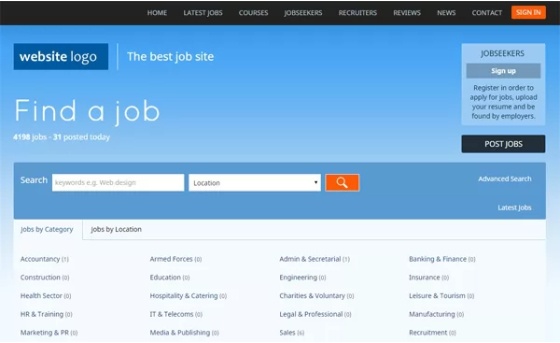 Jobs Portal is a software product for running job portal websites allowing the employers to post their jobs, the job seekers to sign up and create their resume, search for jobs etc. It is written in PHP and is using a MySQL database.
Jobs Portal is a software product for running job portal websites allowing the employers to post their jobs, the job seekers to sign up and create their resume, search for jobs etc. It is written in PHP and is using a MySQL database.
The employers can use different services on the website like:
- posting jobs, bulk import or export jobs
- make them featured
- process the job applications, approve or reject them
- post banners in selected banner areas, which are created by the administrator
- search in the database with job seeker resumes and others.
The administrator / website owner can charge the employers when using the different services or make some of them or all to be free. The software comes with different payment systems integrated by default like PayPal, Google Checkout, 2checkout, Skrill / Moneybookers, PagSeguro, PayFast, InterKassa, PayMate, Amazon Payments and others.
MAIN SITE FEATURES
![]() Responsive (mobile-friendly) front end design created with the latest Bootstrap 4
Responsive (mobile-friendly) front end design created with the latest Bootstrap 4
![]() Job search form allowing to search the jobs by keyword and location
Job search form allowing to search the jobs by keyword and location
![]() Functionality to create job email alerts and be notified by email when there are new jobs listed on the site matching the search criteria
Functionality to create job email alerts and be notified by email when there are new jobs listed on the site matching the search criteria
![]() Home page slider allowing to show own sliders or featured or latest jobs or mix between them, which can be controlled from the admin panel
Home page slider allowing to show own sliders or featured or latest jobs or mix between them, which can be controlled from the admin panel
![]() Functionality to change the main site colors from the admin panel by selecting one of the predefined colors or entering a custom color code
Functionality to change the main site colors from the admin panel by selecting one of the predefined colors or entering a custom color code
![]() Advanced search form allowing to search by keyword, job type, location, category, company name, posting date, zip code and distance search from a selected zip code
Advanced search form allowing to search by keyword, job type, location, category, company name, posting date, zip code and distance search from a selected zip code
![]() Multi-language site with possibility to load more languages on the site and let the site visitors choose the language they prefer
Multi-language site with possibility to load more languages on the site and let the site visitors choose the language they prefer
![]() Predictive (with suggestions) location search in the main job search form
Predictive (with suggestions) location search in the main job search form
![]() Section showing the top companies on the site (which have posted most jobs or featured jobs) with links to see the company details and its jobs
Section showing the top companies on the site (which have posted most jobs or featured jobs) with links to see the company details and its jobs
![]() Browse jobs by category, showing a list with categories and functionality to highlight categories and upload images for them
Browse jobs by category, showing a list with categories and functionality to highlight categories and upload images for them
![]() Browse jobs by location, showing a list with locations and functionality to highlight locations and upload images for them
Browse jobs by location, showing a list with locations and functionality to highlight locations and upload images for them
![]() Search functionality and see the middle search results
Search functionality and see the middle search results
![]() Featured (paid) listings showing always on top of their category and the search results
Featured (paid) listings showing always on top of their category and the search results
![]() Integration with job feeds provides like Indeed, SimplyHired and CareerJet allowing to show additional job results, can be activated from the admin panel and allows even new sites to have thousands of jobs at the moment when they are launched
Integration with job feeds provides like Indeed, SimplyHired and CareerJet allowing to show additional job results, can be activated from the admin panel and allows even new sites to have thousands of jobs at the moment when they are launched
![]() Search filters to filter the jobs by job type, date posted, category, location, salary range
Search filters to filter the jobs by job type, date posted, category, location, salary range
![]() Job details page showing the full information for the job, application link, map of the company, video of the company if any and others
Job details page showing the full information for the job, application link, map of the company, video of the company if any and others
![]() Functionality to redirect the jobseekers to apply to an external link or show the job details with a PDF file (showing in iframe on the job details page)
Functionality to redirect the jobseekers to apply to an external link or show the job details with a PDF file (showing in iframe on the job details page)
![]() Functionality to redirect the jobseekers to apply to an external link or show the job details with a PDF file (showing in iframe on the job details page)
Functionality to redirect the jobseekers to apply to an external link or show the job details with a PDF file (showing in iframe on the job details page)
![]() Page showing all the employers registered on the site and form allowing to search them
Page showing all the employers registered on the site and form allowing to search them
![]() Browse the registered companies by industry sector
Browse the registered companies by industry sector
![]() Company details page showing the full details about the company-name, address, description, video, map etc. and contact form for the site visitors allowing to contact the company
Company details page showing the full details about the company-name, address, description, video, map etc. and contact form for the site visitors allowing to contact the company
![]() Functionality to rate and write reviews for the companies and read the reviews posted by the others
Functionality to rate and write reviews for the companies and read the reviews posted by the others
![]() Course page allowing to search the course listings or browse them by category
Course page allowing to search the course listings or browse them by category
![]() Courses search results and details page showing the results after searches and the full details of a selected course listing
Courses search results and details page showing the results after searches and the full details of a selected course listing
![]() Job seeker and employer registration pages allowing the users to sign up on the site
Job seeker and employer registration pages allowing the users to sign up on the site
![]() Job agencies users, which can post jobs for different companies
Job agencies users, which can post jobs for different companies
![]() News page showing the latest news on the site and allowing the administrator to post news from the admin panel
News page showing the latest news on the site and allowing the administrator to post news from the admin panel
![]() Frequently asked questions functionality allowing the administrator to create a page on the site with frequently asked questions and their answers
Frequently asked questions functionality allowing the administrator to create a page on the site with frequently asked questions and their answers
![]() Contact page for contacting the site owner / administrator
Contact page for contacting the site owner / administrator
![]() Functionality to short list jobs and save them in the favourite jobs page of the user
Functionality to short list jobs and save them in the favourite jobs page of the user
![]() Share the jobs on social networks like Facebook, Google+, Twitter and LinkedIn
Share the jobs on social networks like Facebook, Google+, Twitter and LinkedIn
![]() Forgotten password functionality allowing the users to reset their passwords
Forgotten password functionality allowing the users to reset their passwords
![]() Recommend a job to a friend-form on the job details page allowing a site visitor to recommend the job by sending an email to his friend
Recommend a job to a friend-form on the job details page allowing a site visitor to recommend the job by sending an email to his friend
![]() Functionality for adding advertisements and banners on the front site in the side column, top or bottom of the site
Functionality for adding advertisements and banners on the front site in the side column, top or bottom of the site
![]() Login with a Facebook, Twitter or LinkedIn account
Login with a Facebook, Twitter or LinkedIn account
ADMIN PANEL FEATURES
![]() Dashboard showing the last posted jobs, chart with statistics information for the new jobs, new employers and jobseekers, short cuts to the main pages, details for the last registered employers and others
Dashboard showing the last posted jobs, chart with statistics information for the new jobs, new employers and jobseekers, short cuts to the main pages, details for the last registered employers and others
![]() See and reply contact messages received through the main site
See and reply contact messages received through the main site
![]() Page showing a log in report for the admin panel and different administrator users
Page showing a log in report for the admin panel and different administrator users
![]() Functionality to create different groups of administrator users and create and add additional administrator users in them
Functionality to create different groups of administrator users and create and add additional administrator users in them
![]() Set the permission for the additional administrators and their groups for the different pages in the admin panel (allowing to create users or groups having access to just some selected features and pages in the admin panel)
Set the permission for the additional administrators and their groups for the different pages in the admin panel (allowing to create users or groups having access to just some selected features and pages in the admin panel)
![]() Page for changing the administration panel password
Page for changing the administration panel password
![]() See the job listings on the site, edit them, activate or deactivate or delete them
See the job listings on the site, edit them, activate or deactivate or delete them
![]() See the course listings on the site, edit them, activate or deactivate or delete them
See the course listings on the site, edit them, activate or deactivate or delete them
![]() Post a new job listing for a company from the administration panel
Post a new job listing for a company from the administration panel
![]() Edit the list with job categories, set multi-level categories with up to 4 sub levels supported and possibility upload images for selected main categories
Edit the list with job categories, set multi-level categories with up to 4 sub levels supported and possibility upload images for selected main categories
![]() Edit the list with job locations, set multi-level categories with up to 4 sub levels supported and possibility upload images for selected main categories
Edit the list with job locations, set multi-level categories with up to 4 sub levels supported and possibility upload images for selected main categories
![]() Modify the course categories on the site
Modify the course categories on the site
![]() Monitor or delete the job alerts created by the job seekers
Monitor or delete the job alerts created by the job seekers
![]() Create custom fields for the job ads from the administration panel (which will show then automatically on the pages for posting jobs and job details page on the main site)
Create custom fields for the job ads from the administration panel (which will show then automatically on the pages for posting jobs and job details page on the main site)
![]() See the job applications for selected job ads
See the job applications for selected job ads
![]() See the registered employers on the website, edit their information, deactivate or delete their accounts
See the registered employers on the website, edit their information, deactivate or delete their accounts
![]() See the registered job seekers on the website, edit their information, deactivate or delete their accounts
See the registered job seekers on the website, edit their information, deactivate or delete their accounts
![]() Add new custom fields for the job seekers (which will show after on the job seeker registration page and the pages for editing their profile in the job seeker administration panel)
Add new custom fields for the job seekers (which will show after on the job seeker registration page and the pages for editing their profile in the job seeker administration panel)
![]() Add new custom fields for the employers (which will show after on the employers registration page and the pages for editing their profile in the employer administration panel)
Add new custom fields for the employers (which will show after on the employers registration page and the pages for editing their profile in the employer administration panel)
![]() Page showing the reviews posted by the companies with functionality to modify or delete them
Page showing the reviews posted by the companies with functionality to modify or delete them
![]() See the messages exchanged by the employers and job seekers
See the messages exchanged by the employers and job seekers
![]() Page showing the uploaded files by the job seekers with functionality to open or delete them
Page showing the uploaded files by the job seekers with functionality to open or delete them
![]() Edit the website pages content with a WYSIWYG editor
Edit the website pages content with a WYSIWYG editor
![]() Modify the main site page names, meta tags like title, meta description and keywords and other settings
Modify the main site page names, meta tags like title, meta description and keywords and other settings
![]() Add new pages to the site
Add new pages to the site
![]() Change the pages hierarchy by making a main page a sub page of another etc.
Change the pages hierarchy by making a main page a sub page of another etc.
![]() Manage separate the site content for the different languages
Manage separate the site content for the different languages
![]() Set custom extensions (php files with custom code) to be executed for selected page-can be used to expand the functionality of the website pages
Set custom extensions (php files with custom code) to be executed for selected page-can be used to expand the functionality of the website pages
![]() See statistics information for the site or integrate easily with Visit Analytics for detailed web reports about the site visits
See statistics information for the site or integrate easily with Visit Analytics for detailed web reports about the site visits
![]() Delete or deactivate the pages or make them show only in the bottom menu of the website
Delete or deactivate the pages or make them show only in the bottom menu of the website
![]() Edit the template of the main site and template used for the job seeker and employer administration panels
Edit the template of the main site and template used for the job seeker and employer administration panels
![]() Upload or modify the website logo
Upload or modify the website logo
![]() Change the website accent color by selecting on the predefined colors or by entering a custom HTML color code
Change the website accent color by selecting on the predefined colors or by entering a custom HTML color code
![]() Change the background of the site with one of the available background images
Change the background of the site with one of the available background images
![]() Edit the slider on the home page and set to show on it the latest jobs or featured jobs or own slides or a mix between them
Edit the slider on the home page and set to show on it the latest jobs or featured jobs or own slides or a mix between them
![]() Create own slides by setting the slider title, text and link
Create own slides by setting the slider title, text and link
![]() Set if to use scrolling background images for the slider (and upload or manage them) or make the slider with a gradient background color based on the accent color set on the site
Set if to use scrolling background images for the slider (and upload or manage them) or make the slider with a gradient background color based on the accent color set on the site
![]() Post news on the site
Post news on the site
![]() Edit the available language versions on the site and add new languages
Edit the available language versions on the site and add new languages
![]() Modify the texts and words shown on the user interface
Modify the texts and words shown on the user interface
![]() Set custom titles to be used for selected categories or locations for better SEO
Set custom titles to be used for selected categories or locations for better SEO
![]() Edit the different configuration settings on the site like the date format, currency, number of days in which the jobs will expire, time zone and many others
Edit the different configuration settings on the site like the date format, currency, number of days in which the jobs will expire, time zone and many others
![]() Set social media page links (like links to Facebook, Twitter or Google+pages) which will show then in the footer of the main site
Set social media page links (like links to Facebook, Twitter or Google+pages) which will show then in the footer of the main site
![]() Configure if job feeds should be used on the site (Indeed, SimplyHired or CareerJet), mix the different feeds, set their weight and others
Configure if job feeds should be used on the site (Indeed, SimplyHired or CareerJet), mix the different feeds, set their weight and others
![]() Create different banner zones on the site by setting the allowed banner width and height, number of banners and others and let the employers upload their banners in them for a fee
Create different banner zones on the site by setting the allowed banner width and height, number of banners and others and let the employers upload their banners in them for a fee
![]() Edit the values of different fields like the job types, course study modes, job experience levels and others
Edit the values of different fields like the job types, course study modes, job experience levels and others
![]() Special page allowing to add easily Google AdSense advertisements on the site or Google Analytics tracking code.
Special page allowing to add easily Google AdSense advertisements on the site or Google Analytics tracking code.
![]() GDRP functionality allowing to activate GDPR consent messages for EU users and others
GDRP functionality allowing to activate GDPR consent messages for EU users and others
![]() Payments section allowing to configure the charging mode for the users-based on subscriptions or credits or job listing packages or direct payments
Payments section allowing to configure the charging mode for the users-based on subscriptions or credits or job listing packages or direct payments
![]() Functionality to see the outstanding payments, approve them, download invoices
Functionality to see the outstanding payments, approve them, download invoices
![]() See a payments archive of the payments made by the users
See a payments archive of the payments made by the users
![]() Create subscriptions for the employers with an allowed number of jobs and featured jobs in them
Create subscriptions for the employers with an allowed number of jobs and featured jobs in them
![]() Set the prices of the services in credits if the Credits charging mode is selected
Set the prices of the services in credits if the Credits charging mode is selected
![]() Create different job listing packages with a number of jobs, featured jobs and resume views in them-the employers can purchase one or more packages and choose them when posting jobs on the site
Create different job listing packages with a number of jobs, featured jobs and resume views in them-the employers can purchase one or more packages and choose them when posting jobs on the site
![]() Set the pricing for the direct payments option-price to the paid per posted job and others
Set the pricing for the direct payments option-price to the paid per posted job and others
![]() Create custom extensions and custom html tags (to be added in the template) with php files executed for them to expand the existing functionality
Create custom extensions and custom html tags (to be added in the template) with php files executed for them to expand the existing functionality
![]() Add frequently asked questions and their answers (to be shown on the main site)
Add frequently asked questions and their answers (to be shown on the main site)
![]() Send newsletter to the users-create different newsletters and send them to the job seekers or employers or all users
Send newsletter to the users-create different newsletters and send them to the job seekers or employers or all users
EMPLOYER ADMIN PANEL FEATURES
![]() Dashboard showing the latest jobs of the employer, received messages and shortcuts to the other pages in the administration panel
Dashboard showing the latest jobs of the employer, received messages and shortcuts to the other pages in the administration panel
![]() Payments page allowing the employer to get new job listing packages or choose a new subscription and buy credits, see the outstanding payments and pay them
Payments page allowing the employer to get new job listing packages or choose a new subscription and buy credits, see the outstanding payments and pay them
![]() Create additional sub accounts and link them to the main employer account
Create additional sub accounts and link them to the main employer account
![]() Set the permissions for the sub accounts and the pages they can access in the employer administration panel by checking the corresponding pages
Set the permissions for the sub accounts and the pages they can access in the employer administration panel by checking the corresponding pages
![]() Read and reply the received contact messages
Read and reply the received contact messages
![]() Post new jobs by filling different fields like job title, category, description, location, job start date, contract type, salary and others
Post new jobs by filling different fields like job title, category, description, location, job start date, contract type, salary and others
![]() Manage or delete the existing job listings
Manage or delete the existing job listings
![]() Functionality to choose to publish the job on a later selected date and also unpublish it on a selected date
Functionality to choose to publish the job on a later selected date and also unpublish it on a selected date
![]() Feature allowing the employer to specify an external url for the job applications
Feature allowing the employer to specify an external url for the job applications
![]() Functionality to upload the job details with a pdf file (showing with an iframe on the job details page on the front-end)
Functionality to upload the job details with a pdf file (showing with an iframe on the job details page on the front-end)
![]() Possibility to post a job anonymously and hide the company information and contact name
Possibility to post a job anonymously and hide the company information and contact name
![]() Functionality to publish courses listings, manage or delete them later
Functionality to publish courses listings, manage or delete them later
![]() Upload banners in the website banner zones as defined by the administrator
Upload banners in the website banner zones as defined by the administrator
![]() See the expired job listings, choose to renew or delete them
See the expired job listings, choose to renew or delete them
![]() Manage the job application-see the new job applications, approve or rejected them
Manage the job application-see the new job applications, approve or rejected them
![]() Approved and rejected applications pages allowing to see the previously approved or rejected applications for selected job listings
Approved and rejected applications pages allowing to see the previously approved or rejected applications for selected job listings
![]() Edit the profile information and fields like company name, contact name, phone, company website and others
Edit the profile information and fields like company name, contact name, phone, company website and others
![]() Upload a company logo (to be shown on the job listing pages and in search results)
Upload a company logo (to be shown on the job listing pages and in search results)
![]() Create a video presentation of the company by setting an YouTube video url
Create a video presentation of the company by setting an YouTube video url
![]() Browse and search the database with resumes of the job seekers
Browse and search the database with resumes of the job seekers
![]() Open selected resumes or download them as pdf files
Open selected resumes or download them as pdf files
JOBSEEKER ADMIN PANEL FEATURES
![]() Dashboard showing the job applications history of the job seeker, received messages and shortucts to other admin pages
Dashboard showing the job applications history of the job seeker, received messages and shortucts to other admin pages
![]() Form for searching jobs in the job seeker administration panel
Form for searching jobs in the job seeker administration panel
![]() Read and reply messages received from employers or recruiting agencies
Read and reply messages received from employers or recruiting agencies
![]() See the history of the job applications, status of the application, employer reply and job details
See the history of the job applications, status of the application, employer reply and job details
![]() Edit the job seeker profile information and different fields in it
Edit the job seeker profile information and different fields in it
![]() Set the job preferences like expected salary, job type, experience, preferred job categories, locations and others
Set the job preferences like expected salary, job type, experience, preferred job categories, locations and others
![]() Edit the resume with a text editor allowing to paste and save it like text
Edit the resume with a text editor allowing to paste and save it like text
![]() Manage or delete the current job email alerts
Manage or delete the current job email alerts
![]() Edit the resume with the resume editor-by filling different fields for the education, spoken languages etc
Edit the resume with the resume editor-by filling different fields for the education, spoken languages etc
![]() See statistics about how many times the job seeker profile has been seen by employers (after searching the job seeker resume database) and details for the employers / companies, which visited it
See statistics about how many times the job seeker profile has been seen by employers (after searching the job seeker resume database) and details for the employers / companies, which visited it
![]() Create a video resume by uploading it with a file or setting a YouTube video url
Create a video resume by uploading it with a file or setting a YouTube video url
![]() Upload documents like certificates, references, resumes and select any of them to be attached later when applying for jobs
Upload documents like certificates, references, resumes and select any of them to be attached later when applying for jobs
![]() Functionality to scan the uploaded pdf, rtf and docx files like text and index their content in the database to make them searchable by the employers
Functionality to scan the uploaded pdf, rtf and docx files like text and index their content in the database to make them searchable by the employers
![]() Create new job alert rules by selecting the job location, keyword and category and be notified when there are new jobs posted meeting the criteria
Create new job alert rules by selecting the job location, keyword and category and be notified when there are new jobs posted meeting the criteria
Have A Question?
If above scope of work is not fulfilling your requirenments, then contact us to discuss for any further customization. Our technical team can make a detailed scope of work as per your requirenments and submit you within no time.

