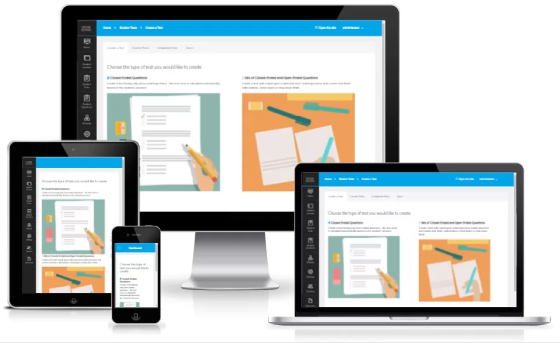 PHP Online School is an advanced web solution that can be installed on a web server or a hosting package to create an online school website or to add an online training functionality to existing sites.
PHP Online School is an advanced web solution that can be installed on a web server or a hosting package to create an online school website or to add an online training functionality to existing sites.
It offers different features to post and search online lessons, browse them by category, create different types of tests (with open-ended, close-ended questions or a mix between them), auto evaluate the online tests submitted by the users, generate certificates for the passed exams, functionality to submit and reply questions posted by the users and many others.
PHP Online School comes also with an advanced content management system allowing to manage the main site pages, create new pages or edit the existing ones, edit their content, manage online advertisements, edit the website design and others.
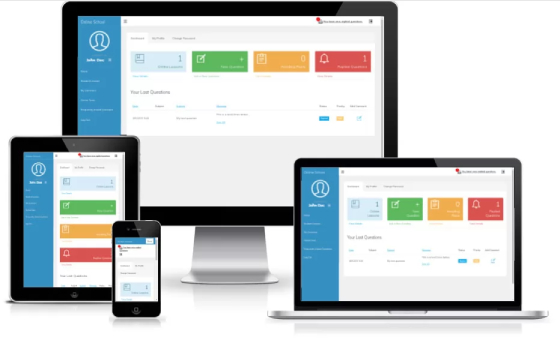 The online school users can access their own administration panel allowing them to easily search the lessons, take new tests, see their completed tests and certificates, read the frequently asked questions and submit their own questions to be seen and replied by the teachers.
The online school users can access their own administration panel allowing them to easily search the lessons, take new tests, see their completed tests and certificates, read the frequently asked questions and submit their own questions to be seen and replied by the teachers.
PHP Online School is written in PHP and uses a MySQL relational database to store the data. It's provided with the full source codes that can be modified in order to customize the script and adapt it to different projects and website requirements. We also offer various customization services to help you create quickly the website you need - please don't hesitate to contact us and send us your requirements and we'll get back to you asap after that.
MAIN SITE FEATURES
![]() Responsive (mobile-friendly) front end design based on the Bootstrap CSS library
Responsive (mobile-friendly) front end design based on the Bootstrap CSS library
![]() Main search form allowing to search the online lessons posted on the website by keyword or subject
Main search form allowing to search the online lessons posted on the website by keyword or subject
![]() Home page showing the last added lessons, a section to browse the lessons by subject and the last added frequently asked questions
Home page showing the last added lessons, a section to browse the lessons by subject and the last added frequently asked questions
![]() Functionality to easily customize the front-end colors from the admin panel by selecting one of the predefined colors or entering a custom color code
Functionality to easily customize the front-end colors from the admin panel by selecting one of the predefined colors or entering a custom color code
![]() Multi-language site with possibility to load more languages on the site and let the site visitors choose the language they prefer
Multi-language site with possibility to load more languages on the site and let the site visitors choose the language they prefer
![]() A page showing a preview of the online tests available on the website with functionality for the user to log in / register and complete the test
A page showing a preview of the online tests available on the website with functionality for the user to log in / register and complete the test
![]() News page showing the latest news on the site and allowing the administrator to post news from the admin panel
News page showing the latest news on the site and allowing the administrator to post news from the admin panel
![]() Footer section of the site showing quick links to the website pages and the latest news
Footer section of the site showing quick links to the website pages and the latest news
![]() Frequently asked questions functionality allowing the administrator to create a page on the site with frequently asked questions and their answers
Frequently asked questions functionality allowing the administrator to create a page on the site with frequently asked questions and their answers
![]() Social medias section having links to social media pages, as configured in the main administration panel
Social medias section having links to social media pages, as configured in the main administration panel
![]() Contact page for contacting the site owner / administrator
Contact page for contacting the site owner / administrator
![]() Forgotten password functionality allowing the users to reset their passwords
Forgotten password functionality allowing the users to reset their passwords
ADMIN PANEL FEATURES
![]() Dashboard showing the last received questions, chart with statistics information for the new users, shortcuts to the main pages in the administration panel
Dashboard showing the last received questions, chart with statistics information for the new users, shortcuts to the main pages in the administration panel
![]() See and reply contact messages received by the students
See and reply contact messages received by the students
![]() Page showing a login report for the admin panel and different administrator users
Page showing a login report for the admin panel and different administrator users
![]() See and edit the currently available online lessons on the site
See and edit the currently available online lessons on the site
![]() Add new lessons by selecting the category, title, upload photos and edit the content with a WYSIWYG editor
Add new lessons by selecting the category, title, upload photos and edit the content with a WYSIWYG editor
![]() Manage the lesson subjects, categories and subcategories
Manage the lesson subjects, categories and subcategories
![]() Create student tests by choosing between closed-ended question tests (for which the test scores are calculated automatically) or a mix of closed-ended and open-ended questions
Create student tests by choosing between closed-ended question tests (for which the test scores are calculated automatically) or a mix of closed-ended and open-ended questions
![]() Functionality to set the test pass mark, description, title and add the different test questions
Functionality to set the test pass mark, description, title and add the different test questions
![]() Possibility to choose between text boxes, drop down menus, check boxes, radio buttons and text areas for the open-ended questions
Possibility to choose between text boxes, drop down menus, check boxes, radio buttons and text areas for the open-ended questions
![]() See and manage the list of the registered users / students
See and manage the list of the registered users / students
![]() Check the new questions sent by the students, reply, archive or close them
Check the new questions sent by the students, reply, archive or close them
![]() Define question categories and frequently asked questions
Define question categories and frequently asked questions
![]() Manage the structure of the main site pages, add new pages, remove or rename the existing ones
Manage the structure of the main site pages, add new pages, remove or rename the existing ones
![]() Edit the content of the pages with a WYSIWYG editor
Edit the content of the pages with a WYSIWYG editor
![]() Deactivate or activate pages, set their meta tags for a better SEO
Deactivate or activate pages, set their meta tags for a better SEO
![]() Post and edit news on the website, that will show on the News page and also in the latest news section
Post and edit news on the website, that will show on the News page and also in the latest news section
![]() Add new languages, manage a multi-language website
Add new languages, manage a multi-language website
![]() Edit the website template, modify the template html code
Edit the website template, modify the template html code
![]() Upload and change the website logo and header image
Upload and change the website logo and header image
![]() Add Google AdSense advertisements or Google Analytics tracking code from the admin panel
Add Google AdSense advertisements or Google Analytics tracking code from the admin panel
![]() Edit the different configuration options like the date format, currency, social media pages and others
Edit the different configuration options like the date format, currency, social media pages and others
![]() Customize the website colors, background and fonts
Customize the website colors, background and fonts
![]() Edit the website's text and messages showing up on the user interface
Edit the website's text and messages showing up on the user interface
![]() Create custom HTML tags with custom PHP code executed for them allowing to extend the default functionality
Create custom HTML tags with custom PHP code executed for them allowing to extend the default functionality
![]() Frequently asked questions functionality allowing the administrator to add frequently asked questions and their answers that will show on the FAQ page of the main site
Frequently asked questions functionality allowing the administrator to add frequently asked questions and their answers that will show on the FAQ page of the main site
![]() Possibility to create different administrator groups and different admin users having different permissions for the administration panel pages
Possibility to create different administrator groups and different admin users having different permissions for the administration panel pages
Have A Question?
If above scope of work is not fulfilling your requirenments, then contact us to discuss for any further customization. Our technical team can make a detailed scope of work as per your requirenments and submit you within no time.

